Introduction
It has been a long time, I have not written a blog. So i thought of writing one. When i started writing it. I thought....., what are the things i need to cover. I searched on the internet a lot about hbase api tutorial, which comes up with rich examples. But in vain, there were very few to be found. Then i thought why not to add the things i am learning. It will be a note for self as well who so ever wants to follow up for examples can also do the same.
I will start the No-SQL database getting famous i.e: Hbase.
The first question that comes into mind is, What is Hbase?
As "wikipedia" says - " HBase is an open source, non-relational, distributed database modeled after Google's BigTable and is written in Java. It is developed as part of Apache Software Foundation's Apache Hadoop project and runs on top of HDFS (Hadoop Distributed Filesystem), providing BigTable-like capabilities for Hadoop. That is, it provides a fault-tolerant way of storing large quantities of sparse[clarification needed] data.
HBase features compression, in-memory operation, and Bloom filters on a per-column basis as outlined in the original BigTable paper.[1] Tables in HBase can serve as the input and output for MapReduce jobs run in Hadoop, and may be accessed through the Java API but also through REST, Avro or Thrift gateway APIs.
HBase is not a direct replacement for a classic SQL database, although recently its performance has improved, and it is now serving several data-driven websites,[2][3] including Facebook's Messaging Platform.[4][5]"
NoSQL database systems rose alongside major internet companies, such as Google, Amazon, and Facebook, which had challenges in dealing with huge quantities of data with which conventional RDBMS solutions could not cope (although most of Facebook's infrastructure is based on MySQL databases[2] and so is Twitter's[3]). NoSQL database systems are developed to manage large volumes of data that do not necessarily follow a fixed schema. Data is partitioned among different machines (for performance reasons and size limitations) so that JOIN operations cannot be used.
I hope you have configured properly the hbase with Hadoop. (I am not mentioning version). If it is not there in place, you guys can refer this blog -
http://cloudfront.blogspot.in/2012/06/how-to-configure-habse-in-pseudo.html
Before we start, we need to create certain tables in which we can store data. And then we can retrieve it back.
For that you need to go to shell command of Hbase.
Hbase defines all the shell commands into the following categories -
I will start the No-SQL database getting famous i.e: Hbase.
The first question that comes into mind is, What is Hbase?
As "wikipedia" says - " HBase is an open source, non-relational, distributed database modeled after Google's BigTable and is written in Java. It is developed as part of Apache Software Foundation's Apache Hadoop project and runs on top of HDFS (Hadoop Distributed Filesystem), providing BigTable-like capabilities for Hadoop. That is, it provides a fault-tolerant way of storing large quantities of sparse[clarification needed] data.
HBase features compression, in-memory operation, and Bloom filters on a per-column basis as outlined in the original BigTable paper.[1] Tables in HBase can serve as the input and output for MapReduce jobs run in Hadoop, and may be accessed through the Java API but also through REST, Avro or Thrift gateway APIs.
HBase is not a direct replacement for a classic SQL database, although recently its performance has improved, and it is now serving several data-driven websites,[2][3] including Facebook's Messaging Platform.[4][5]"
NoSQL database systems rose alongside major internet companies, such as Google, Amazon, and Facebook, which had challenges in dealing with huge quantities of data with which conventional RDBMS solutions could not cope (although most of Facebook's infrastructure is based on MySQL databases[2] and so is Twitter's[3]). NoSQL database systems are developed to manage large volumes of data that do not necessarily follow a fixed schema. Data is partitioned among different machines (for performance reasons and size limitations) so that JOIN operations cannot be used.
I hope you have configured properly the hbase with Hadoop. (I am not mentioning version). If it is not there in place, you guys can refer this blog -
http://cloudfront.blogspot.in/2012/06/how-to-configure-habse-in-pseudo.html
Before we start, we need to create certain tables in which we can store data. And then we can retrieve it back.
For that you need to go to shell command of Hbase.
./bin/hbase shellVarious hbase shell commands are listed below -
Hbase defines all the shell commands into the following categories -
- General Commands: status, version
- Ddl Commands: alter, create, describe, disable, drop, enable, exists, is_disabled, is_enabled, list
- Dml Commands: count, delete, deleteall, get, get_counter, incr, put, scan, truncate
- Tools Commands: assign, balance_switch, balancer, close_region, compact, flush, major_compact, move, split, unassign, zk_dump
- Replication Commands: add_peer, disable_peer, enable_peer, remove_peer, start_replication, stop_replication
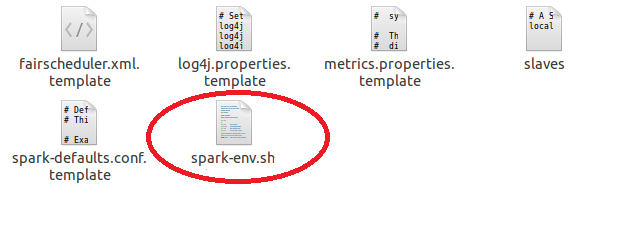
Comments
Post a Comment