alter Alter column family schema; pass table name and a dictionary
specifying new column family schema. Dictionaries are described
below in the GENERAL NOTES section. Dictionary must include name
of column family to alter. For example,
To change or add the 'f1' column family in table 't1' from defaults
to instead keep a maximum of 5 cell VERSIONS, do:
hbase> alter 't1', {NAME => 'f1', VERSIONS => 5}
To delete the 'f1' column family in table 't1', do:
hbase> alter 't1', {NAME => 'f1', METHOD => 'delete'}
You can also change table-scope attributes like MAX_FILESIZE
MEMSTORE_FLUSHSIZE and READONLY.
For example, to change the max size of a family to 128MB, do:
hbase> alter 't1', {METHOD => 'table_att', MAX_FILESIZE => '134217728'}
create
ERROR: wrong number of arguments (0 for 1)
Here is some help for this command:
Create table; pass table name, a dictionary of specifications per
column family, and optionally a dictionary of table configuration.
Dictionaries are described below in the GENERAL NOTES section.
Examples:
hbase> create 't1', {NAME => 'f1', VERSIONS => 5}
hbase> create 't1', {NAME => 'f1'}, {NAME => 'f2'}, {NAME => 'f3'}
hbase> # The above in shorthand would be the following:
hbase> create 't1', 'f1', 'f2', 'f3'
hbase> create 't1', {NAME => 'f1', VERSIONS => 1, TTL => 2592000, BLOCKCACHE => true}
I did this because i want to show how many parameters this shell command supports.
We will concentrate on creating two tables named "sample1" and "sample2".
"sample1" will be having default three versions and "sample2" will be having 10 versions.
create 'sample1','colfam'
This will create the table 'sample1',with default version 3 and column family name to be 'colfam'
create 'sample2',{NAME=>'colfam',VERSIONS=>10}
describe
Describe the named table: e.g. "hbase> describe 't1'"
disable
Disable the named table: e.g. "hbase> disable 't1'"
drop
Drop the named table. Table must first be disabled. If table has more than one region,
run a major compaction on .META.:
hbase> major_compact ".META."
enable
Enable the named table
exists
Does the named table exist? e.g.
hbase> exists 't1'
Table log does exist
or
Table log does not exist
is_disabled
is_disabled 't1'
True or False
is_enabled
is_enabled 't1'
True or false
list
List all tables in hbase
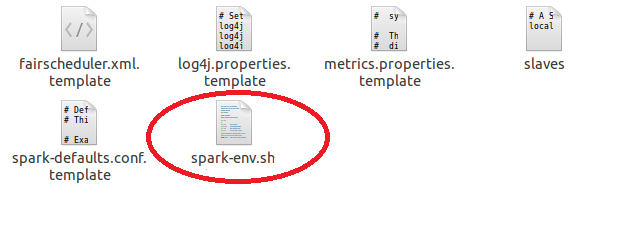
Comments
Post a Comment