count
Count the number of rows in a table. This operation may take a LONG time (Run
'$HADOOP_HOME/bin/hadoop jar hbase.jar rowcount' to run a counting mapreduce job). Current count
is shown every 1000 rows by default. Count interval may be optionally specified. Examples:
hbase> count 't1'
hbase> count 't1', 100000
delete
Put a delete cell value at specified table/row/column and optionally timestamp coordinates.
Deletes must match the deleted cell's coordinates exactly. When scanning, a delete cell
suppresses older versions. Takes arguments like the 'put' command described below.
deleteall
Delete all cells in a given row; pass a table name, row, and optionally a column and timestamp.
get
Get row or cell contents; pass table name, row, and optionally a dictionary of column(s),
timestamp and versions. Examples:
hbase> get 't1', 'r1'
This will return all the columns for the particular row key r1 in table t1.
hbase> get 't1', 'r1', {TIMERANGE => [ts1, ts2]}
hbase> get 't1', 'r1', {COLUMN => 'c1'}
This will return the column c1 for rowkey r1 in table t1
hbase> get 't1', 'r1', {COLUMN => ['c1', 'c2', 'c3']}
hbase> get 't1', 'r1', {COLUMN => 'c1', TIMESTAMP => ts1}
hbase> get 't1', 'r1', {COLUMN => 'c1', TIMERANGE => [ts1, ts2], VERSIONS => 4}
hbase> get 't1', 'r1', {COLUMN => 'c1', TIMESTAMP => ts1, VERSIONS => 4}
hbase> get 't1', 'r1', 'c1'
hbase> get 't1', 'r1', 'c1', 'c2'
hbase> get 't1', 'r1', ['c1', 'c2']
get_counter
Return a counter cell value at specified table/row/column coordinates.
A cell cell should be managed with atomic increment function oh HBase
and the data should be binary encoded. Example:
hbase> get_counter 't1', 'r1', 'c1'
incr
Increments a cell 'value' at specified table/row/column coordinates.
To increment a cell value in table 't1' at row 'r1' under column
'c1' by 1 (can be omitted) or 10 do:
hbase> incr 't1', 'r1', 'c1'
hbase> incr 't1', 'r1', 'c1', 1
hbase> incr 't1', 'r1', 'c1', 10
put
Put a cell 'value' at specified table/row/column and optionally timestamp coordinates.
To put a cell value into table 't1' at row 'r1' under column 'c1' marked with the time 'ts1', do:
hbase> put 't1', 'r1', 'c1', 'value', ts1
scan
Scan a table; pass table name and optionally a dictionary of scanner specifications. Scanner
specifications may include one or more of the following: LIMIT, STARTROW, STOPROW, TIMESTAMP,
or COLUMNS. If no columns are specified, all columns will be scanned. To scan all members of a
column family, leave the qualifier empty as in 'col_family:'. Examples:
hbase> scan '.META.'
hbase> scan '.META.', {COLUMNS => 'info:regioninfo'}
hbase> scan 't1', {COLUMNS => ['c1', 'c2'], LIMIT => 10, STARTROW => 'xyz'}
hbase> scan 't1', {FILTER => org.apache.hadoop.hbase.filter.ColumnPaginationFilter.new(1, 0)}
hbase> scan 't1', {COLUMNS => 'c1', TIMERANGE => [1303668804, 1303668904]}
scan 'tablename'
This will return all table columns and there latest values.
scan 'tablename',{COLUMNS=>'cf:colname1,cf:colname2'}
This will return latest values for these two columns only.
scan 'tablename',{COLUMNS=>'cf:colname',VERSIONS=>100}
This will return all the 100 versions for the corresponding column.
truncate
Disables, drops and recreates the specified table
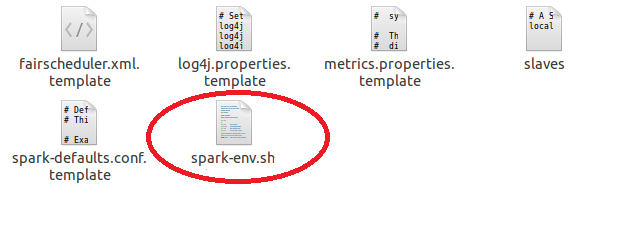
Comments
Post a Comment